Graduation Information Tour
Graduating? Time to get excited!
So you’re ready to graduate, aren’t you? Congratulations! We hope you take some time to reflect on how hard you’ve worked to reach this moment in your academic career. Life happens between your first semester and your last, and many of you have experienced joys and sorrows alike during your time as a Western Seminary student. You’ve made sacrifices of time, money, energy, and more. Some of you have blasted through your program, and others feel as though you’re crawling over the finish line. No matter what pace you went, you should be so proud of all of your hard work and everything it took to get to this point! We pray you feel transformed by the gospel and fully equipped to go out and do the good works God has prepared in advance for you to do.
Here you’ll find all of the information you need to know in order to be prepared for Commencement weekend.
When?
Graduation Banquet: Friday, May 17, 2019 @ 6:30-8:30pm
Commencement Ceremony: Saturday, May 18, 2019 @ 10:30-11:30am
Doors will open at:
6:00 pm Banquet
9:45 am for guests Commencement morning- no earlier!
Please take a look at the Sacramento Graduation homepage.
Preliminary Information: Grad Fees, Abstentia, and Grad Questionnaire
You should have already submitted your application to graduate through your SIS account. You’ll have noticed that a $250 graduation fee was assessed to your student ledger which is the indicator that Western has received your application to graduate.
What does the grad fee cover?
· Professionally printed diploma and cover
· Graduation audit expenses
· Regalia
· Much more
Do you have to pay the fee even if you’re graduating in absentia? Yes.[WP2] The majority of the costs are covered by Western, as it costs much more than this to graduate a student. The fee is due at the time it is charged to your student account.
Is participating in Commencement weekend mandatory?
Commencement: yes. Banquet: no.
Commencement is mandatory for all degree programs except the Graduate Studies Diploma and Graduate Studies Certificate. GSD students have the option to walk if they so desire; GSC students do not walk.
If you wish to graduate “in absentia” (not attend commencement), you should have indicated that in your application to graduate, followed by submitting an academic petition in SIS explaining the reasons for your request. Typically acceptable reasons are: moving/living out of state, unreasonable traveling costs, serious illness etc. “I don’t really want to participate” is not considered an acceptable reason. We hope that you’ll look forward to commencement as a way to celebrate and commemorate all of the hard work you’ve done to complete your program. Think of commencement as an Ebenezer of sorts in your educational and spiritual journey.
The banquet, while not mandatory, is highly encouraged. It is a special, joyful evening meant to celebrate and reflect on your accomplishment with your classmates, family, and greatest supporters.[WP3]
What do I need to do before grad weekend?
Graduate Questionnaire
ALL students are required to fill out a Graduate Questionnaire. We will be utilizing your answers for various portions of the graduation banquet and commencement ceremony. We encourage you to reflect on what you want to say, and understand these questions are more introspective and consequently can take a little time, so start early. Your responses will be submitted to Student Services. Please bookmark the link provided below and complete it when you can. Questionnaires are due by Friday, March 15th.
(include link to grad questionnaire)
Photo
You are also required to submit a nice, forward facing, high resolution photo of just you. These are used in our slideshow as you walk across the stage during commencement. No need for a professionally done photo (unless desired); a well-lit iPhone shot should do the trick. If your photo is not clear enough, you may be asked to submit another. If you do not submit one, we will use whatever we have on file for you (ID card photo). You can submit your photo at the end of this grad information.
(include example picture here)
What does the grad fee cover?Student Directory and ID Card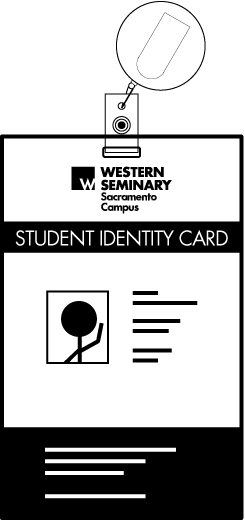
Student ID and Access Card
To gain access to the Seminary building outside of business hours (including access from common areas shared with Creekside), credit students will need an ID/access card. These cards typically allow access 30 minutes before and after class sessions. All students will receive an access ID card when taking classes on campus. Contact This email address is being protected from spambots. You need JavaScript enabled to view it. in Student Services to have your picture taken during or before the first week of classes at Western Seminary or to email us a photo that you would prefer to have on your card. You will need your ID card to access the building during non-office hours (10am-6pm M-F). In addition, you can use your ID card to receive discounts anywhere a student discount is offered.
Directory
To opt-out of our directory, see the Annual Notifications found in your SIS account regarding the Right to Privacy to request that your information not be printed. Directories typically are only made upon request. Most students connect with their classmates through the Online Classroom portal.
Wi-Fi Access on Campus
Who Has Access?
Western Seminary has a series of wireless network connections located throughout the campus. Our network has an enabled security and is intended exclusively for those associated with Western Seminary. This wireless is only intended for laptops and not phones. The network is named "WesternWiFi" and passwords may be accessed by staff on the campus.
How Do I Connect to Campus Wi-Fi?
- Access the wireless network connection icon on your laptop to view wireless networks in range.
- Click on the network called “WesternWiFi” and connect to it. Enter the network password, available from the Student Services Office or from professors who can find this in their podium drawer.
- You should be connected at this point to the network.
- Change the order of your networks, so the “WesternWiFi” network is listed first in your preference.
The Student Wireless Network is WesternWiFi. Check in with Student Services for the password.
At Western Seminary, we are a community of the Body of Christ studying and working together and therefore called to consider how our actions might affect others, even in the realm of wireless internet use.
While the Seminary continues to expand its wi-fi presence and capacity, we will continue to monitor and manage bandwidth. Therefore we ask that students, staff, and faculty be mindful of how they are using the internet while on campus and prioritize their online presence to tasks related to their academics, work, or ministry. This would include avoiding things like video and games that have high bandwidth use. This will help everyone to be able to access the wireless network for use for their education and work. Additionally, we ask that you also respect instructors and fellow students in the classroom and avoid using the internet in a way that will be distracting to others during class.
Internet Access Policies & Protocols
Western Seminary provides currently enrolled credit students with wireless internet access in designated areas. Student internet access is provided as a convenience and the Seminary does not guarantee compatibility of operation of this system. By using the Seminary’s internet connection, students agree to comply with all of the provisions of the current Student Internet Policy.
• Western Seminary does not provide technical support for students using the connection (i.e., supporting the student’s laptop computer or phone);
• Western Seminary accepts no responsibility regarding the ability of student-owned devices to connect to the internet network;
• Printing is not provided wirelessly through the network (However, files in .pdf format are printable from USB drives plugged directly into the copier machines and via the computers available in the Resource and Student Center);
• Students may not plug their laptop computer and other networked devices into the Seminary’s administrative network.
• Western Seminary may discontinue this service at any time.
Use of the Seminary’s internet connection is done at the student’s own risk. By using the connection, students acknowledge that security errors and hacking are an inherent risk associated with any internet service. For that reason, by using the connection students knowingly assume such risk, and further agree to hold the Seminary harmless for any claim or loss arising out of, or related to, any such instance of hacking or other unauthorized use or access into the student’s computer. The Seminary does not guarantee the privacy of any information on this network. Communications will be monitored, or restricted as the Seminary deems necessary. Western Seminary accepts no responsibility for any software downloaded and/or installed, e-mail opened, or sites accessed while students are using the internet connection. Any damage done to the student’s laptop from viruses, identity theft, spyware, plug-ins or other internet-associated programs is the sole responsibility of the student; and the student indemnifies and holds harmless the Seminary from any such damages.
UNACCEPTABLE BEHAVIOR
Users are prohibited from using the Seminary’s internet connection to view, download, save, receive, or send material related to or including:
- Offensive content of any kind, including pornographic material.
- Promoting discrimination on the basis of race, gender, national origin, age, marital status, sexual orientation, religion, or disability.
- Threatening or violent behavior.
- Illegal activities.
- Commercial messages.
- Gambling.
- Personal financial gain.
- Forwarding e-mail chain letters.
- Material protected under copyright laws.
- Opening files received from the Internet without performing a virus scan.
- Downloading, sending, or streaming large media files.
- Tampering with your e-mail “sent from” handle in order to misrepresent yourself and the company to others.
- Undertaking deliberate activities that waste staff effort or networked resources.
Network communications are filtered, but offensive material may evade efforts to block it. Users are asked to refrain from displaying materials on their computers that may be interpreted as intimidating, hostile, offensive, or inappropriate. Transmission, reception, or display of any material of communications in violation of any U.S. or state regulation is prohibited, including unauthorized duplication of copyrighted material, access or dissemination of threatening or obscene material or of material protected as trade secrets.
The Seminary may provide data available to law enforcement if requested.
VIOLATIONS
Violations will be handled per the standard of character and conduct detailed in the Student Handbook and the Academic Catalog.
IMPORTANT INFORMATION ON COPYRIGHT & MUSIC FILES
Using a computer to copy or store any copyright material (music, movies, images, etc.) is a violation of state and federal law. Doing so leaves you liable, on conviction, to heavy fines and/or possible imprisonment. MP3 music files are completely legal, but it’s illegal to have MP3s of music recordings that you don’t already own, or to which you haven’t obtained rights to possess. If a complaint of copyright infringement is made against you, seminary staff will ask to cease the activity that violates copyright. Failure to act may result in disciplinary action being taken by the Seminary.
Communicating with Western Seminary
Western Seminary's primary way of communicating with you is by e-mail. We use email to notify you when you have been registered for a class, inform you of changes in the class schedule, and stay in touch about important issues. Therefore, it is imperative that you have an email address that you check regularly. You will receive emails from the Western family in Portland, San Jose and Sacramento--be sure to read every email that has an @westernseminary.edu suffix. Be sure to update your email in SIS so that you can be sure to receive any Western communication. We use whatever is up-to-date in your account.
Television Screens
You will notice television screens in our lobby and Student Center. Be sure to look at them to stay current on pertinent information you need to know. This includes what classroom your course will be held and what might be happening on campus that day.Social Media
Frequent news is posted on Western's various social media sites. Look down at the bottom of this page for icons and links. The Sacramento Campus has a dedicated Facebook page we encourage you to follow.
E-mail is Western's primary source of communication. Be sure to read all emails with the @westernseminary.edu suffix.
Appointments
You are welcome to schedule an appointment with a staff or faculty member any time. This can be on campus or off. We know many of you are busy and need us to meet you near your workplace during lunch or in the afternoon. Let us know how we can connect!
Registration and Graduation
It's never too early to think about graduating. No one starts seminary with the goal of not finishing! As part of your learning community, we count it a great accomplishment as you cross the finish line, so graduation is a big deal to us right from the get-go.
Advisors
Please select your program below to see your advisor.
Master of Divinity (M.Div.)
M.A. Biblical & Theological Studies (MABTS)
Graduate Studies Diploma or Certificate (GSC or D)
M.A. Counseling (MAC)
GSC-D candidate for MAC
M.A. Ministry and Leadership (MAML)
Advising
It is vital to your success as a student that you keep in frequent contact with your academic advisor. Therefore, once you are admitted to Western Seminary and are considering which courses to take first, please contact your academic advisor (assigned to you in your admission letter) to set up an appointment. He or she will be extremely helpful in guiding you through the courseload that would be best for you in light of your family, work, and ministry commitments. Your advisor will also help you with course selection, informing you of the recommended sequence of courses for your particular degree program.
One of the best tools to help with time management is found under our "Planning Tools" sidebar header. This Time Budgeting Calculator helps you gauge how much you can really tackle.
Before beginning your training or within the first two months, you will need to meet with your advisor to map out your plan for graduation. We call it your Graduation Plan for Success (Grad Plan); it is simply a roadmap that shows what you are taking and when. Don't worry if you aren't sure; almost every student changes this plan at least once during their tenure. Sometimes this is because life happens and other times it is because you find an elective you really want to take.
The key questions your advisor will ask are:
- Do you prefer online or on campus courses?
- How many credits do you want to take at a time?
- When do you want to graduate?
Before each fall term, a registration hold may be placed on your student account until you update your Graduation Plan for Success. This is simply a check-in each year.
Registration
Western holds three terms each Academic Year: Fall, Spring and Summer. The months for Open Registration are July (for fall), November (for Spring) and March (for Summer). During the Open Registration Period, students may drop courses without a fee. If you don't add any courses during Open Registration, you may be charged fees to add or drop. Visit the fees page for those details. Students may register for classes up until the Friday before the first day of the term (this is the same day tuition is due). It is important to register early because of the following reasons and more:
- Some courses require assignments prior to the first class session.
- Some courses may be in jeopardy of closing for lack of registrants.
- Books need to be ordered in time for course assignments to be completed.
Details on how to register through your Student Information System account (SIS) are found on the next page.
The Student Information System (SIS)
Your online student information account provides you with a variety of student services accessible from anywhere with internet access. You can add and drop classes, pay your tuition, submit academic or financial petitions, check grades, and update your personal information (address, email, phone number, etc.)
Online Registration
All admitted students will need to register for their courses on the Western Seminary website via the Student Information System (SIS).
- To enter the Student Information System, click the link in the upper right hand corner of the website.
- If it is your first time logging into SIS, you will first need a SemConnect Account. To obtain one, navigate to the New User Account page, then enter your personal information. You will receive a notification then asking you to create a new password. Once you have done so, you will re-login using your new username (firstname.lastname) and the password you have just created.
- You’ll see a page with your general information (i.e. name, address, email address, degree program, etc.) and a menu of student services options. Click on the “Registration” link.
- Select campus location, semester, and credit/audit. Then select "View."
- Read the “Important Information.” Click “I have read the above.” (This information provides students with add and drop deadlines, the refund schedule, late fee schedule, etc.)
- Now you can register. You will see a list of courses organized alphabetically by the course ID number (i.e. CNS 501M, DBS 506M). Next to each available course, you can add to a cart. Above the course listing, you will find a shopping cart icon, where you can review your selctions.
- Once you’ve selected your courses, click "Review Cart." Here, you can make changes to your course selection, get more information, etc.
- Click the “Submit for Registration” button to make sure each of your courses reads “Submitted.” Your registration will not be complete without this step!
If you run into any problems with SIS Registration, please contact Student Services.
Coursework and Books
Many of Western Seminary's intensive courses, especially during the summer semester, require students to complete substantial pre-course reading. Thus, students beginning seminary in the summer semester, or who are taking an intensive course, should take special note of any pre-course requirements. Check Western Seminary's website to find course syllabi, which will note any readings or assignments that need to be done prior to the first class meeting. Note that all the books on syllabi are linked to an Amazon page that Western Seminary has set up to receive profit from your purchases. Please assist by clicking on the syllabi links in order to purchase your textbooks.
Again, the Planning Tools section will be of great benefit for this and other class-related questions.
| A Great Giving Opportunity | |
|---|---|
| If you would like to help support the training mission of Western Seminary, you can use this Amazon search link to order your books and other products from Amazon.com. As an Amazon Associate, the Western Seminary system in Oregon and California benefits from each qualifying purchase - and all at no cost to you! | |
Enrollment Options
 Since we believe in making a seminary education more accessible to those who want formal biblical and theological training, Western Seminary makes an intentional effort to provide various enrollment options for students.
Since we believe in making a seminary education more accessible to those who want formal biblical and theological training, Western Seminary makes an intentional effort to provide various enrollment options for students.
Think of it like a buffet with multiple tables of food: some items are at five tables and others are stationed at only two or one. The options can be overwhelming, but we hear from students that accessibility of course delivery is one of Western Seminary's great features. Below are the two primary options.
Residential Courses
Residential courses are classes that meet on campus. Each of our master’s programs require that at least a certain number of credits be completed on campus as “residential” courses, though students are not required to live near to or on campus to complete them (visit the Degrees page for details). These on-campus courses are known as our Traditional Course offerings. Traditional semester classes meet most weeknights and/or Saturdays for 4-5 hour blocks.
There are also other options for residential courses. Hybrid Ministry Schedule Option courses are geared for students coming from a distance to take a course on-campus in two and a half days. These are becoming more common on the whole. Occasional Monday courses are often options open to students who prefer attending classes on Mondays rather than weeknights or Saturdays. You can view these courses or the upcoming semester in our course schedule.
Non-Residential Courses
Non-Residential enrollment options include Online courses and Hybrid courses. Online courses allow students to view class lectures on a computer, collaborate with fellow classmates online, and connect with a course instructor. With more than 80 courses on demand, this option is ideal for students unable to make it on campus. Hybrid courses integrate online course content with intensive off-campus class sessions, combining the strengths of distance education with in-class interaction with other students and faculty.
Recently we have been offering live Video-streamed courses. More information will be coming on these, but these are considered non-residential, unless otherwise stated.
For more information, visit Accessible Scheduling.
Disabilities Accommodation Information
Disability Services at Western Seminary is committed to providing students with disabilities equal access to programs and services on our campus. We work to create an environment where students with disabilities on our campus are welcomed, valued, and respected by all members of our community.
By federal law (Section 504 of the Rehabilitation of 1973 and the Americans with Disabilities Act of 1990), a person with a disability is any person who:
- Has a physical or mental impairment;
- Has a record of such impairment; or
- Is regarded as having such an impairment which substantially limits one or more major life activities such as self-care, walking, seeing, hearing, speaking, breathing, or learning.
Disability Services reviews requests for academic accommodations due to a disability and makes recommendations as appropriate.
Application for Accommodations
What process do I undergo to be tested for a disability?
If you think you might have a disability but have never been tested, contact Ashley Mitchell and she can discuss testing options off-campus. Due to the expertise and time involved, some tests may have a fee which is the responsibility of the student.
What is the process to receive an accommodation?
- Contact the Student Services Director
- Request documentation and apply for an ADA Accommodation
- Submit application to Disability Services
- Student Services Coordinator will contact student in regards to accommodation options
- If approved, a letter will be generated to the students’ professors
- Ongoing support and communication will take place throughout each semester
Transfer Credit
Western Seminary is designed to train students who have never had any previous theological education. However, you may have recently graduated from a Bible college, Christian university, graduate school or seminary. If that’s the case, you might qualify for transfer credit or advance standing. Please review the Transfer Credit & Advanced Standing Memo to find out more about these options.
Transfer Credits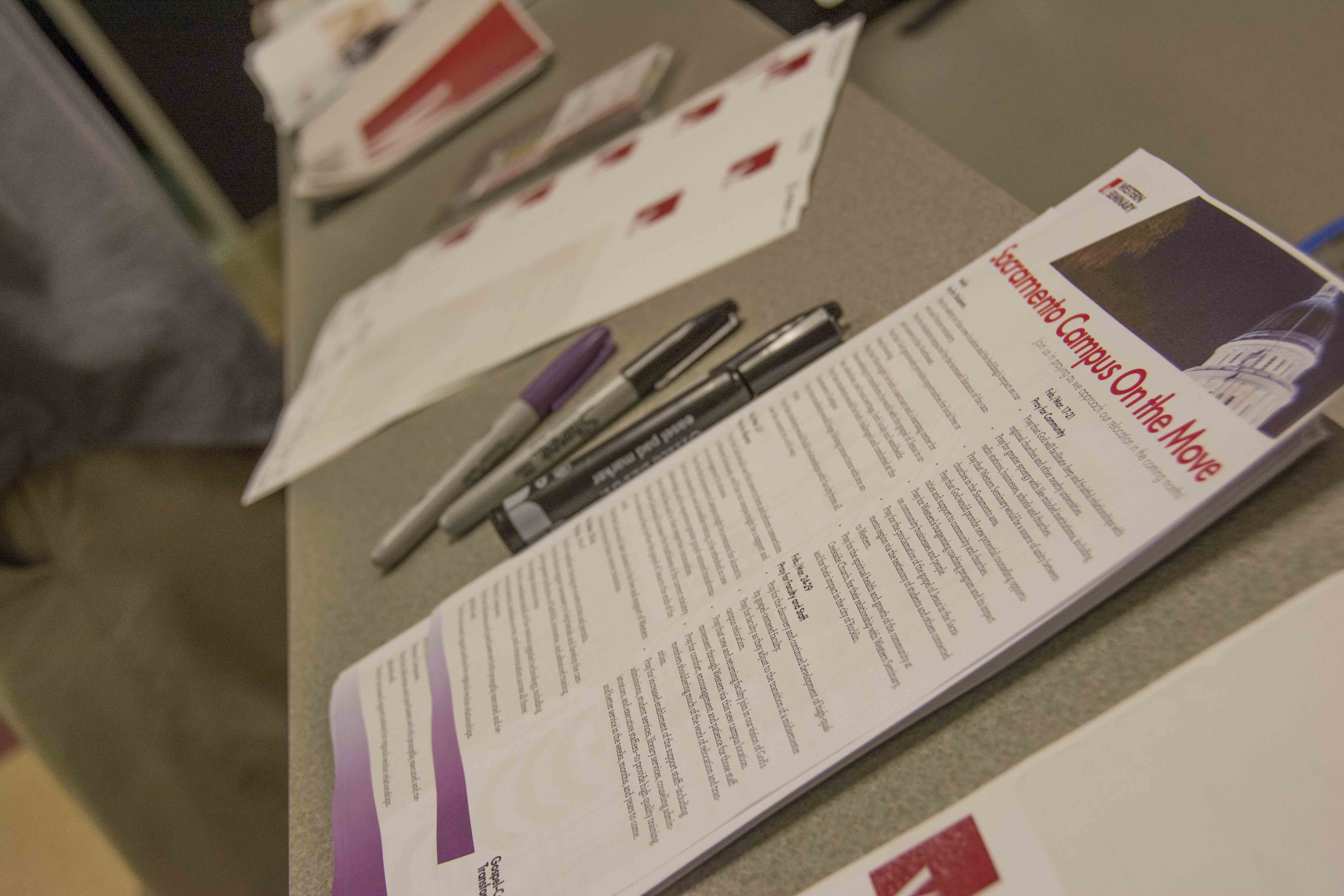
Students who have completed relevant graduate-level studies at another institution may be eligible for transfer credit. Normally, transfer credits are accepted from schools accredited by the Association of Theological Schools or regional accrediting associations. For credit to be granted, the student must be admitted to a degree program, and the previous work must be approximately parallel (80% or higher equivalence) to the content of a Western Seminary course. If you believe you are eligible to receive transfer credit, please submit the Transfer Credit Request Form and all required materials prior to or during your first semester of enrollment at Western Seminary. The turnaround time to hear back about transfer credit is at least one semester.
Advanced Standing/Advanced Substitutes
Students who enter seminary with knowledge of the Bible, theology, hermeneutics, etc., may be eligible for advanced standing and/or advanced substitutes. Students will be tested on their current knowledge of the course content, usually in an informal interview. If the evaluator determines that the student has a competent, current understanding of approximately 80% of the course content, then the student would be eligible for advanced standing and/or advanced substitutes. The following comparison will help you understand the difference between advanced standing and advanced substitutes:
|
Advanced standing |
Advanced substitutes |
Applicants or admitted students who believe they may be qualified for advanced standing/advanced substitutes should submit the Advanced Standing Request Form.
Please note that students must complete advanced standing assessments prior to or during their first semester of enrollment at Western Seminary.
Financial Aid
We make every effort to keep the tuition at Western Seminary as low as possible. In fact, a significant portion of your educational costs are not even charged to you as tuition, they are subsidized by donors who have chosen to support students like you.
Nevertheless, there are still costs involved and our Financial Aid Office maintains a webpage with a variety of options for tuition assistance. Options range from scholarships, loans, grants, and more. If you qualify for financial aid, or plan to apply for a federal loan, you will want to be aware of the necessary credit loads required to continue receiving funding. Students receiving the Seminary's need based grant or the President's Pathway Scholarship will need to complete 15 credits over the course of an academic year (three consecutive semesters) to requalify for the following year. Students wishing to reapply for a federal loan will first need to complete at least two semesters and 10 credits of training. For more information regarding the financial aid process, please call the Financial Aid Office at 503.517.1814.
The staff at Sacramento's campus know very little about any financial relationship you have with the seminary, so it is best to simply call our financial aid department directly at 503.517.1814.
The financial aid webpage is certainly a great place to start!
Paying Your Bill
At the beginning of each semester as you turn your attention to new classes, new professors and new assignments, don't forget to pay your bill.
Tuition is due the Friday prior to the first week of each semester regardless of when class meets.
Our Student Information System allows you to view your student ledger and pay your bill online, from the comfort of your home or office. We accept VISA, Discover, or MasterCard payments (with a service fee). You can also pay through SIS with an e-check for no charge. If you prefer to pay by check, you may mail your check to Western Seminary, addressed as below:
Western Seminary
Attn: Cashier
5511 SE Hawthorne Blvd
Portland, OR 97215
For some students, it's just not possible to pay tuition before the first week of the semester. An alternative payment plan is available through an in-houseTuition Pay Service (there is a charge associated with this service). Please note that you should enroll in SIS soon, if you plan to use these services during your first semester at Western Seminary.
INFORMATION ABOUT PAYMENT AND REFUND SCHEDULE
A student may not secure grade reports, transcripts, or attend classes in any subsequent semester, if he/she has not completed payment for courses already taken. So please be diligent about planning your finances each and every semester.
Conclusion
We've done our best to answer some of your basic questions through this Online Orientation. We realize that more questions might arise for you as you begin registering for courses and transitioning to becoming a student, so please feel free to contact our Student Services staff at 916.488.3720.
From this point forward, we hope to provide all the information you need through our Sacramento Students page. Please bookmark it and look there for needs and answers to questions.
If you're moving to the Sacramento region, or you're not familiar with the area, you might consider checking out some of the links on the right side bar under "Campus and Area." There is a great food resource page that is being continuously updated.
We are always praying for you. We know that you  have already invested much time seeking God in this process. Continue to do so; we know that he will surely bless your journey. If you ever have any prayer needs or requests, whether it be for your studies, your family, your friends, or whatever, feel free to call or meet up with any of the Student Services Team, so that we may bless, serve, and encourage you. We are sure that "he who began a good work in you will bring it to completion at the day of Jesus Christ" (Phil. 1:6).
have already invested much time seeking God in this process. Continue to do so; we know that he will surely bless your journey. If you ever have any prayer needs or requests, whether it be for your studies, your family, your friends, or whatever, feel free to call or meet up with any of the Student Services Team, so that we may bless, serve, and encourage you. We are sure that "he who began a good work in you will bring it to completion at the day of Jesus Christ" (Phil. 1:6).
Again if you have any questions, please don't hesitate to contact our Student Services staff at Western Seminary. We're here to serve you.
Thanks for taking the time to read through Western's Online Orientation!
All incoming students are required to attend the on-campus orientation on Saturday, January 5 from 9am-1pm.
PLEASE RSVP AS SOON AS POSSIBLE HERE
We look forward to serving you this semester.
In order to complete this online orientation, please take the orientation quiz, which is a prerequisite to your first conversion with your program advisor.
So you’re ready to graduate, aren’t you? Congratulations! We hope you take some time to reflect on how hard you’ve worked to reach this moment in your academic career. Life happens between your first semester and your last, and many of you have experienced joys and sorrows alike during your time as a Western Seminary student. You’ve made sacrifices of time, money, energy, and more. Some of you have blasted through your program, and others feel as though you’re crawling over the finish line. No matter what pace you went, you should be so proud of all of your hard work and everything it took to get to this point! We pray you feel transformed by the gospel and fully equipped to go out and do the good works God has prepared in advance for you to do.
Here you’ll find all of the information you need to know in order to be prepared for Commencement weekend.
When?
Graduation Banquet: Friday, May 17, 2019 @ [WP1] 6:30-8:30pm
Commencement Ceremony: Saturday, May 18, 2019 @ 10:30-11:30am
Doors will open at:
6:00 pm Banquet
10:00 am for guests Commencement morning- no earlier!
Please take a look at the Sacramento Graduation homepage
(insert button link to Sacramento Graduation homepage: https://www.westernseminary.edu/students/sacramento/graduation/home )
(insert cool photos somewhere)
[WP1] Use the “@” symbol or “at” or something to break that continuation of numbers, just to make it easier to read.




